GET GMAIL ALERT ON YOUR CELL PHONE
Hello Friends ..
Today, I am sharing the useful trick "How To Get Email Alerts on Mobile Phone". Some times we traveling or away from the internet, does the thought of missing any important mail bothers you? Well, one way could be to get a high-end mobile handset, subscribe to GPRS and then configure an email client on your handset for getting emails updates.
What if, you get an option to get alerts of your important incoming emails on your cellphone through SMS? You could try the new tool from way2sms.comthat helps you achieve the same.
Easy Steps For Get Email Alerts On Your Mobile Phone
1. Login to way2sms.com or make a new acount if you don't have way2sms account.
2. Register your mobile number first
3. Verify your mobile number by entering the unique ID you will receive on your mobile through SMS
4. After login in just click on Mail Alerts.

5.There just copy your way2sms id, for example - 4010347@waytosms.com.

6.Now just log in to your gmail account and go to Mail settings.
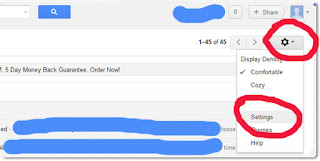
7.In Mail Settings go to forwarding and pop\imap.

8.After that click on Add forwarding address.

9.In the text field paste your way2sms id.
10.Then click on next button.
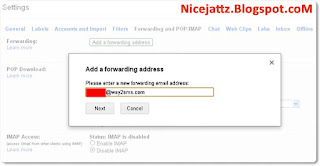
11.A verification code will send to your way2sms id or to Phone.Enter the confirmation code in Gmail Forwarding and POP/IMAP.

11.You can also stop receiving the mails alerts at any time by going to forwarding and pop/imap tab and select disable forwarding.
Today, I am sharing the useful trick "How To Get Email Alerts on Mobile Phone". Some times we traveling or away from the internet, does the thought of missing any important mail bothers you? Well, one way could be to get a high-end mobile handset, subscribe to GPRS and then configure an email client on your handset for getting emails updates.
What if, you get an option to get alerts of your important incoming emails on your cellphone through SMS? You could try the new tool from way2sms.comthat helps you achieve the same.
Easy Steps For Get Email Alerts On Your Mobile Phone
1. Login to way2sms.com or make a new acount if you don't have way2sms account.
2. Register your mobile number first
3. Verify your mobile number by entering the unique ID you will receive on your mobile through SMS
4. After login in just click on Mail Alerts.

5.There just copy your way2sms id, for example - 4010347@waytosms.com.

6.Now just log in to your gmail account and go to Mail settings.
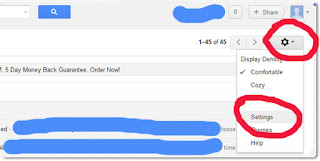
7.In Mail Settings go to forwarding and pop\imap.

8.After that click on Add forwarding address.

9.In the text field paste your way2sms id.
10.Then click on next button.
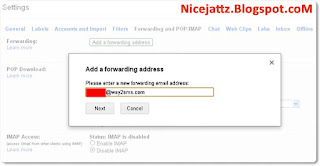
11.A verification code will send to your way2sms id or to Phone.Enter the confirmation code in Gmail Forwarding and POP/IMAP.

11.You can also stop receiving the mails alerts at any time by going to forwarding and pop/imap tab and select disable forwarding.
