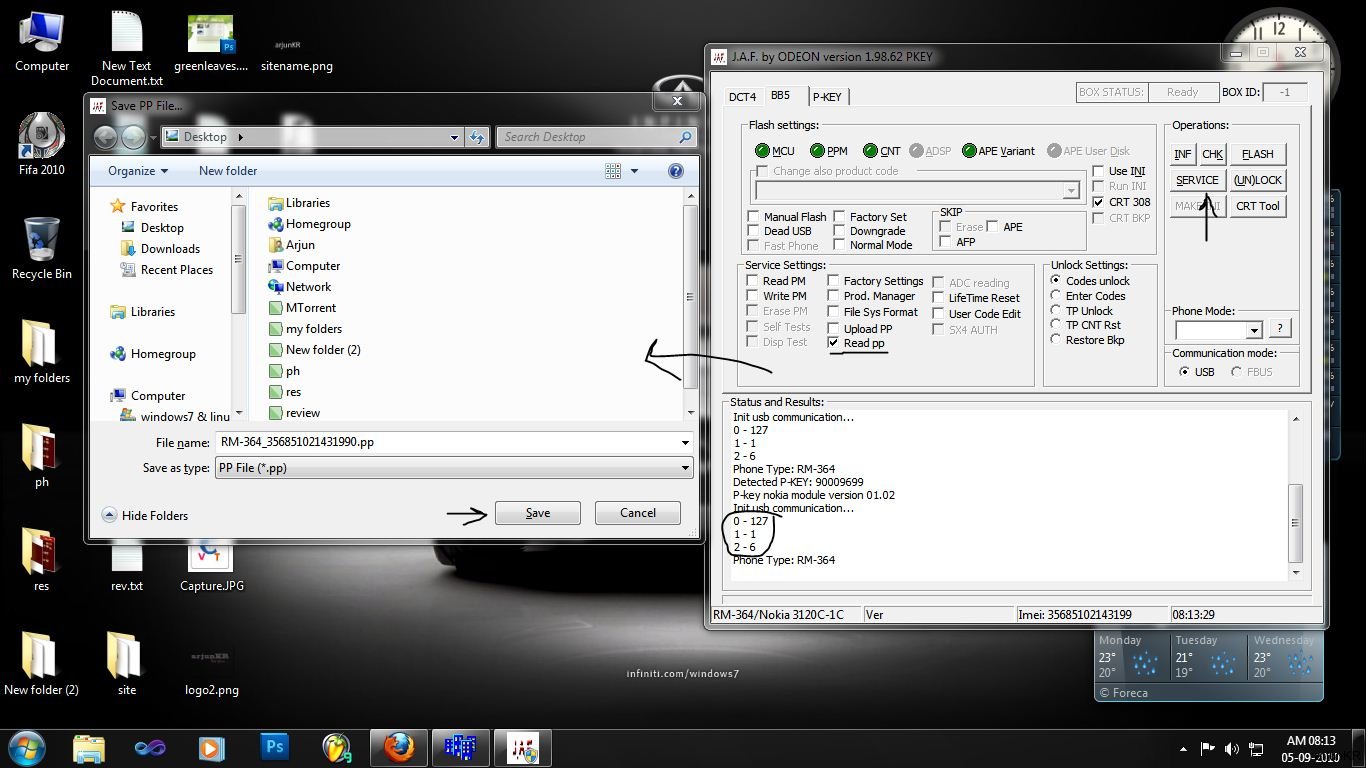Skip to main content
HOW TO MINIMIZE APPLICATION IN S40 SYSTEM
Security system of s40 phones are designed in such a way that for every single change the phone will ask the user to grant permission,sometimes it is very annoying while using unsigned application so you need to hack phones security, to hack phones security you need J.A.F and a computer,I’ll explain the procedure in steps.
Downloading JAF
step 1:
Install j.a.f and run it through Pkey,now connect your phone,goto “BB5″ column,and tick “read pp” button and hit service. Now you will get pp file of your phone and save it,open that file with any text editors such as notepad,word-pad, or notepad++ you must be some what careful here
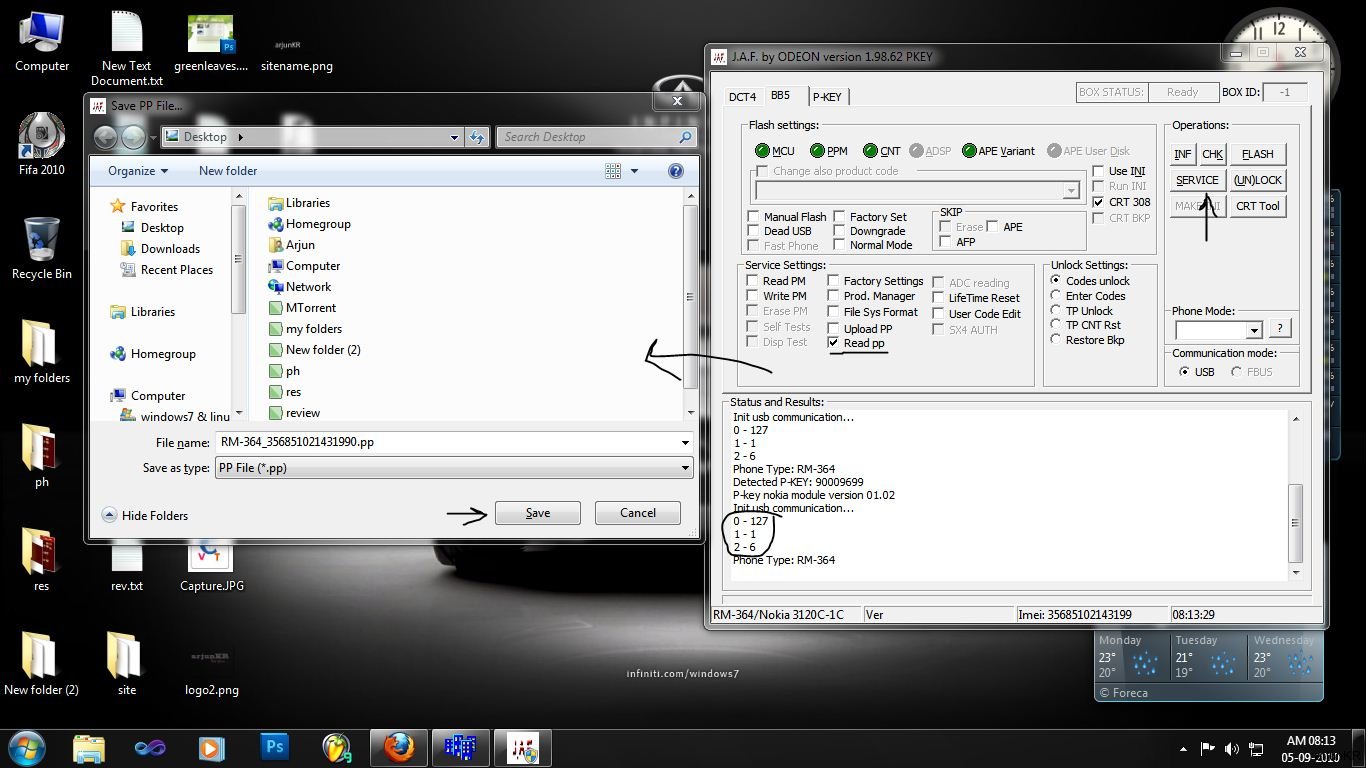
for s40 v3 phones change the value of 28th line to 2 from 1,that is “28 2″ for s40 v5 and v6 phones change the value of 48th line to 2,that is “48 2″
some phones show only three fields on their pp file,then just add 48 2 below set 1

step 2:
Tick upload pp and hit service button,your phone will now go into test mode,a pop window will appear,choose the edited pp,J.A.F will upload pp file to your phone,finally the phone restarts,that’s it now you have hacked your phones security.
NOTE WHEN PHONE START THE TEXT APPEARED (TEST IN RNDIS MODE CLICK NO)
Step 3:
AFTER HACKING YOUR PHONE USE BELOW STEP
1] Open the jar application with WinRAR via PC
2] Goto META-INF >> MANIFEST.MF
3] Edit MANIFEST.MF using notepad and add followings lines.
Nokia-MIDlet-no-exit: true
4] Save it and drop in the same folder.
5]NOW DOWNLOAD JAR FILE IN YOUR NOKIA MOBILE WITH HELP ONF NOKIA APPLICATION INSTALLER OR NOKIA PC SUITE
6] That's it. Now whenever you press red button on your phone, instead of closing the application goes to background.
eg.
Manifest-Version: 1.0
MicroEdition-Configuration:
CLDC-1.0 MIDlet-Name:
Periodic Table Created-By: 1.4.2_07 (Sun Microsystems Inc.)
MIDlet-Vendor: NOKIA MIDlet-1:
periodic table 2.0, /Pt.png, Pt
MIDlet-Version: 2.0.1
MicroEdition-Profile: MIDP-2.0
Nokia-MIDlet-auto-start: no
Nokia-MIDlet-no-exit: true